Uh oh! Did you just click on a suspicious link? Is your heart pounding? Sweating palms? Don’t be scared; take a deep breath and remember that you are not alone.
We’ve all been there: receiving an unexpected email from our bank, an appealing offer from a popular brand, or a funny video shared by a friend. We click in a rush or out of curiosity, only to discover something isn’t quite right a moment later.
Clicking on a phishing link is a typical mistake, but it does not have to be life-threatening. You can mitigate the impact and keep your data safe with the appropriate information and an immediate response.
So now, what to do if i clicked on a phishing link?
- Disconnect immediately:
The first and most important step is to unplug your device from the internet. This will stop any further communication between your device and the phishing website, perhaps preventing malware downloads or the transmission of your personal information. - Scan for malware:
After you’ve disconnected, check your device in-depth with a trustworthy antivirus tool. A reliable antivirus tool will detect any dangerous software downloaded by clicking the link during an in-depth check of your device. For maximum protection, update your antivirus software ahead of time. - Change your credentials:
Change your passwords for any accounts you visited while on the phishing website immediately. Include all your email, bank accounts, social media profiles, and other internet accounts requiring a login. - Report the phishing attack:
Assist in preventing others from falling victim to the same fraud. Notify the proper authorities about the phishing website, such as the Federal Trade Commission (FTC) in the United States or the National Cyber Security Centre (NCSC) in the United Kingdom. - Monitor Your Accounts:
Monitor your accounts for any unusual activity in the coming days and weeks. Monitoring your bank records for illegal purchases, checking your credit report for fraudulent activity, and being extra cautious about any unexpected emails or phone calls are all part of this. - Be Cautious in the Future:
The experience should be considered an excellent learning opportunity. Be especially cautious about the links you click on and the information you share online in the future. Check for mistakes or errors in the sender’s email address and website URL.
What to Do If You Clicked on a Phishing Link: A Comprehensive FAQ
Phishing scams are common internet threats with terrible consequences. If you click on a phishing link, respond quickly to minimize the impact. This FAQ answers frequent questions and concerns to help you manage this situation:
Should I reset my phone if I click on a phishing link?
Several factors determine whether you need to reset your phone, including:
- Did you enter any information on the phishing site? You should reset your phone if you enter sensitive information like login passwords or bank information.
- What files did you download from the phishing site? Downloading malware can infect your device. Resetting your phone is safest if you are not sure.
- Do you know how to reset your phone? Setting your phone to reset erases all data and settings.
- Running a virus scan and changing passwords are alternatives if you’re uncomfortable with this process.
What if I clicked on a phishing link on my phone but did not enter details?
The risk is relatively small if you visit a phishing link without entering any information. There are still security measures to take:
- Scan your phone for malware. This will identify any unconsciously downloaded malware.
- Change your passwords for any accounts you accessed on the phishing website. This covers email, banking, social networking, and other vital accounts.
- Be careful when clicking links in the future. Always check the URL before clicking. Do not click dodgy URLs.
Can I get fired for clicking a phishing link?
Depending on your employer’s security rules, clicking a phishing link could lead to termination. Clicking on a phishing link may result in termination if your employer enforces a strict cybersecurity and internet safety policy. However, it would help if you informed your employer of the incident. To alleviate damage and prevent repeat disasters, they may cooperate.
Can my phone be hacked if I click on a link?
Clicking on dangerous links can hack your phone. The link may lead to a website that steals your personal information or installs malware. After installing malware, hackers can access your contacts, photographs, messages, and financial data.
How long do phishing links stay active?
A phishing link’s durability depends on hackers’ sophistication, website hosts’ actions, and security researchers. Some phishing links last hours, others days or weeks.
Can phishing hack your phone?
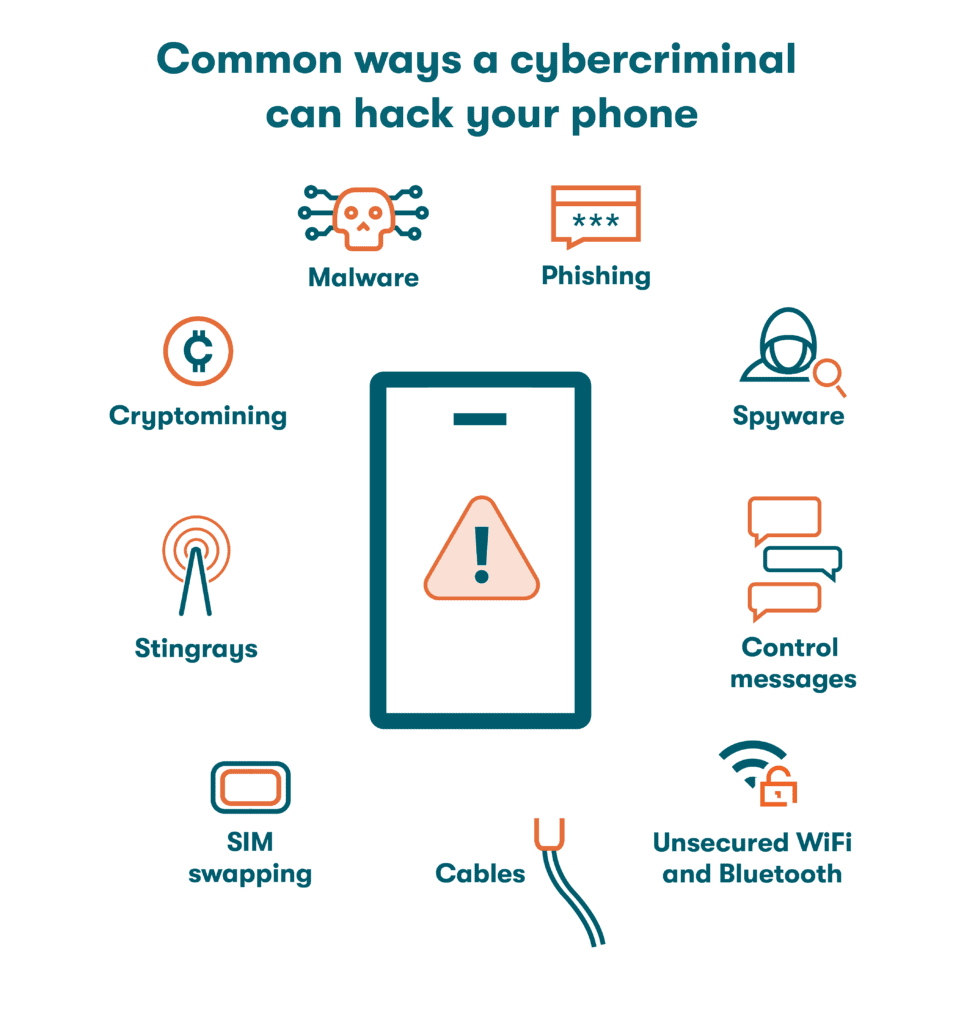
Phishing links may increase the risk of phone hacking, but there are other ways. Hackers can also access your phone’s data through software or OS flaws. Their social engineering skills might also fool you into giving them your personal information.
How do I get rid of the phishing virus on my Android phone?

- If you suspect your Android phone has phishing malware, take these steps:
- Use a trusted antivirus program to scan for malware. Many free and commercial antivirus apps are available for Android.
- Change all account passwords. This covers email, banking, social networking, and other vital accounts.
- Factory reset your phone. This deletes all data and settings, but it’s the best approach to eliminating viruses.
- Be careful when clicking links in the future. Always check the URL before clicking. Do not click dodgy URLs.
How safe is clicking on links?
Links are safe to click if you take precautions:
- Before clicking, hover over the URL. This will prevent you from clicking on fake website links.
- Only click on links from reputable sources. Avoid clicking on links in emails, chats, and social media postings from strangers.
Always Remember:
- Never open attachments or click on links from unknown senders.
- Approach urgent pleas or warnings with skepticism, as they often aim to instill fear and prompt hasty judgments.
- Hover over links to see the full URL before clicking.
- Enable two-factor authentication for your online accounts to increase security.
- While clicking on a phishing link can be nerve-racking, it is not the end of the world. You can considerably boost your odds of surviving by taking quick action and implementing the tactics provided in this article. Remember that vigilance and preemptive tactics are your strongest allies in the fight against internet threats.
- Refrain from allowing this experience to keep you from reaping the many benefits of the internet. Accept it with understanding and awareness, and you’ll be well-equipped to handle its complexity confidently.
Visit our dedicated blog section for further information and resources on cybersecurity and online safety. We provide many useful articles, tips, and professional guidance to assist you in being safe and secure in the ever-changing digital scene.
Remember, taking control of your online safety is an ongoing process. You can create a secure and rewarding digital experience for yourself and those around you by remaining aware, adopting proactive habits, and getting help when required.
Leave a Reply