Did you ever get a scary email? Have you ever received phishing emails claiming that your bank account has been hacked or that your Netflix password is expiring? A phishing email is a digital trap designed to steal critical information that you may have received.
What do all phishing emails have in common?
How do these cunning thieves function? Every phishing email has what secrets? First and foremost, how can you avoid their schemes? Join us as we explore phishing’s secrets and teach you how to be safe online.
The Common Threads of Phishing Emails
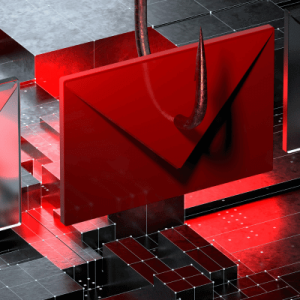
Phishing emails seem different, but they always try to get your login credentials, credit card information, or social security number. They use many methods to do this, but some are continuous.
- The Lure of Urgency: Phishing emails use urgency to trick you into doing something without thinking. Beware of “act now” and “account suspended” phrases.
- Impersonating Authority: Phishing emails sometimes impersonate trusted sources like banks, internet retailers, or government institutions. They may imitate logos, fonts, and layouts to appear real.
- Beware of Suspicious Links and Attachments: Phishing emails may contain links or attachments that lead to phishing websites or malware downloads. Even from a trusted source, be vigilant of unexpected links or attachments.
- Grammatical Errors and Poor Formatting: Phishing emails often include incorrect grammar and formatting. Although not all poorly written emails are phishing efforts, this might be a warning indication.
- Requests for Personal Information: Phishing emails frequently require passwords, social security numbers, or credit card details. Email requests from legitimate organizations are infrequent.
Protecting Yourself from Phishing Phantoms: Essential Tips
Now that you know the phishing email patterns, you can defend yourself. Remember these important tips:
- Think Before You Click: Hover over links to view their destination URL. Shortened URLs can hide dangerous websites.
- Verify Sender Information: Always verify the sender before clicking anything.
Before responding to an email, check the sender’s address for misspellings or other changes from the legitimate source.
- Avoid attachments: Do not open suspicious emails or attachments from unfamiliar senders. Even if the email seems trustworthy, avoid unexpected attachments.
- Use Strong Passwords: Use strong, unique passwords for all online accounts and avoid sharing passwords across platforms.
- Use Two-Factor Authentication: Enable 2FA on accounts wherever possible. This adds a phone code to your password for extra security.
- Stay Informed: Keep abreast of phishing trends by reading cybersecurity sites and following reputable security experts.
- Report Phishing Attempts: Report phishing emails to authorities and the identified organization. This helps others avoid the fraud.
What type of email is phishing?
Phishing emails steal passwords, credit card numbers, and social security numbers. Banks, social networking networks, and online businesses often appear to be their sources.
Is phishing always email?
Phishing goes beyond emails. Other methods of phishing include SMS text messages (smishing) and phone calls (vishing).
What is an email phishing attack?
Email phishing attacks pretend to be from trustworthy sources like banks and online retailers. The email may link to a fake website that looks like the real one. If the victim provides personal information on the fake website, the phisher can take it.
What are three indicators of a phishing email?
These three signs indicate phishing emails:
- Unfamiliar senders may use misspelled, strange, or distinct email addresses.
- Generic greetings: Greetings like “Dear Customer” may replace your name in the email.
- Urgency and fear: Email wording like “immediate action required” or “account suspended.” might create urgency or anxiety.
What information is most commonly targeted?
Cybercrime, such as phishing, specifically targets sensitive data:
- Login credentials: Phishers target bank, email, and social media usernames and passwords.
- Financial information: Phishers may steal credit cards, bank accounts, and other financial data.
- Personal information: Phishing emails may steal your name, address, social security number, and other personal information.
Who is most vulnerable to phishing?
Phishing can affect everybody, but some groups are more vulnerable. These includes:
- Older adults: Because they are less experienced with technology, older people may be more trusting of emails that appear to come from trustworthy sources.
- People who are unfamiliar with phishing scams: People who are unfamiliar with phishing tactics may be more vulnerable to these scams.
- Stressed or under pressure individuals may be more prone to making mistakes and becoming victims of phishing scams.
Who falls for phishing emails?
A phishing email can trick even the most tech-savvy person. Phishers’ emails are becoming more intricate, and they can be very convincing.
What are the risks of phishing emails?

Phishing emails may expose you to a range of risks, including:
- Identity theft occurs when phishers take your personal information and use it to open new accounts, commit fraud, and damage your credit.
- Financial loss: Phishers can directly steal money from your bank account or credit card.
- Data breaches:Phishing emails can be used to gain access to your computer and steal your data, leading to data breaches.
What is phishing 5 points?
- Deceptive: Phishing emails deceive recipients by masquerading as legitimate sources.
- Targeting:Phishing attackers can deliver emails to you directly or in bulk.
- Information theft:Phishing emails aim to steal your personal information, leading to information theft.
- Financial loss: Financial loss can result from phishing emails.
- Awareness is key. Being aware of the strategies used and being cautious about the emails you open are important ways to defend yourself from phishing.
Understanding common phishing tactics, recognizing red flags, and implementing proactive safeguards are crucial to navigating the digital landscape and securing valuable data. Knowledge is the ultimate weapon against this ever-evolving threat.
Awareness is crucial for protecting personal information, finances, and online accounts from phishing attempts. Constant education and vigilantness can empower individuals to detect and protect themselves.
Avoid phishing fears by taking proactive measures and staying informed to ensure a secure online journey, promoting exploration, connection, and empowerment.
Our collaboration can make the internet safer for everyone. Let’s fight phishing with information and attention.
Have a try Google’s Phishing Quiz
Leave a Reply